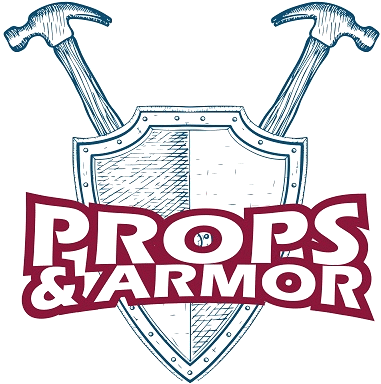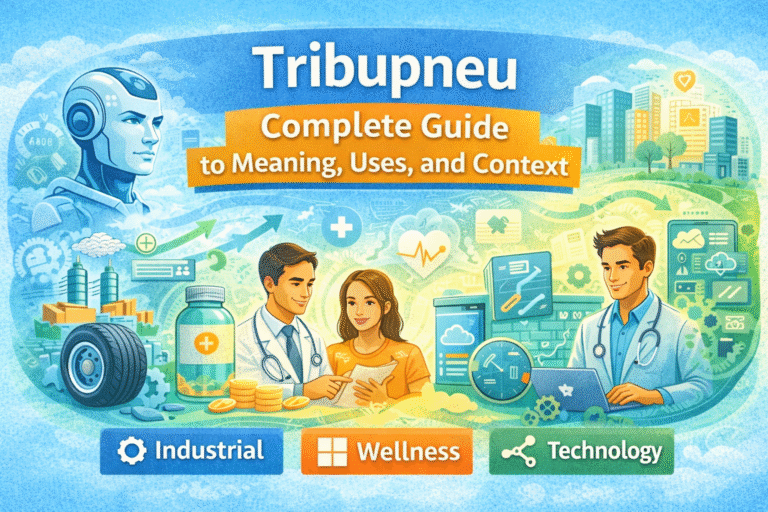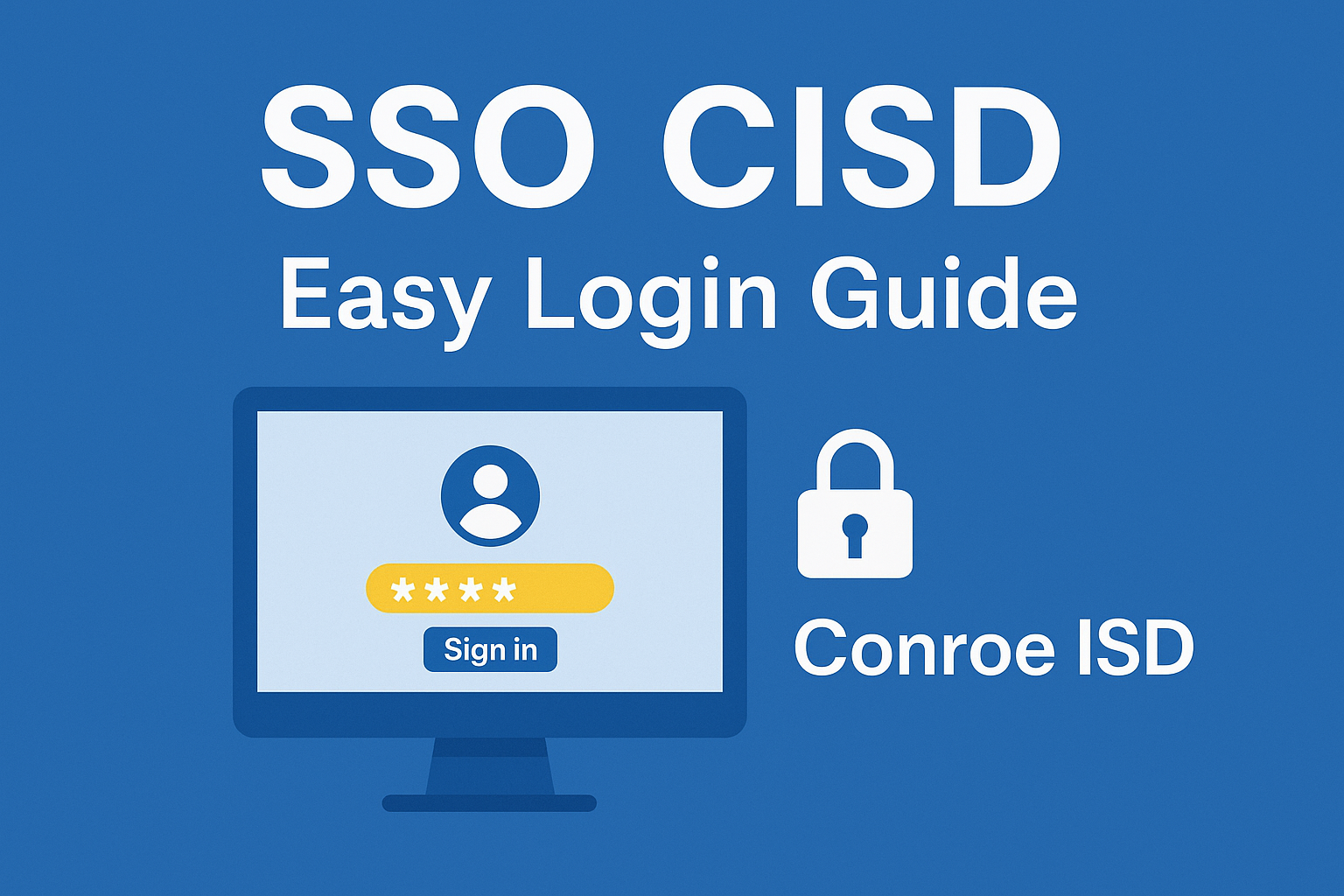The Power of Personal Branding: Why Your Profile Picture Matters and How to Create the Perfect One
In today’s digital world, the first impression often happens before you even speak a word. Whether you’re building a career, establishing a social media presence, or trying to connect with clients, your online image matters. And one of the most important elements of that image? Your profile picture.
A well-crafted profile picture is not just about looking good; it’s about presenting yourself in a way that conveys the right message to your audience. A great photo can be the key to making a lasting first impression. This article explores why your profile picture is so important, how to create the perfect one, and how you can improve it with the right tools.
Why Your Profile Picture Is Crucial
Your profile picture is often the first thing people see when they visit your social media or professional networking profiles. It is a visual representation of your online identity and can have a huge impact on how others perceive you.
1. First Impressions Matter
The saying “You never get a second chance to make a first impression” is particularly true in the digital age. Your profile picture is often the first thing people notice when they view your profile. It can influence how others perceive your professionalism, trustworthiness, and personality.
2. Building Trust and Authenticity
In an era where online interactions are frequent, people want to engage with real, authentic individuals. A genuine profile picture—whether it’s a simple smile or a confident stance—helps others feel that they are connecting with a real person. It’s an opportunity to showcase your true self, fostering trust from the moment someone clicks on your profile.
3. Strengthens Your Online Identity
Your profile picture is a reflection of your online persona. Whether you’re on LinkedIn, Instagram, or Facebook, consistency in your profile image allows people to easily recognize you. It strengthens your personal brand and helps create a memorable visual identity.
4. Increases Engagement
Studies have shown that posts with profile pictures tend to receive more engagement. People connect more with a face than with an abstract logo or no picture at all. A profile picture humanizes you, making it easier for people to feel like they know you, even if they’ve never met you in real life.
What Makes a Great Profile Picture?
Not just any photo will do when it comes to crafting your online image. A truly great profile picture is more than just a snapshot it should capture the right elements that convey who you are.
1. Clarity and Quality
A blurry or pixelated photo can send the wrong message. Make sure your profile picture is sharp, clear, and well-lit. Use a high-quality camera (or a good smartphone camera) to avoid grainy images that can look unprofessional. Your face should be the focal point, and the image should be free of distractions.
2. Good Lighting
Lighting can make or break a photo. Natural light is often the best, so try to take your photo in a well-lit space or outdoors. Avoid harsh shadows that can distort your features. Soft, diffused lighting helps to enhance your face and makes you appear more approachable.
3. Simple, Non-distracting Background
A cluttered or distracting background takes the attention away from you. Choose a background that is neutral or simple, such as a plain wall, nature, or a blurred-out background that focuses on your face. If you’re in a professional environment, a clean office background can add a nice touch.
4. Dress for the Occasion
What you wear in your profile picture depends on the platform and the message you want to send. If you’re using a photo for LinkedIn or a business profile, aim for professional or business casual attire. For more casual platforms, you can wear clothing that reflects your personal style, but always make sure it aligns with the image you want to project.
5. Natural Expression
Avoid overly posed or stiff expressions. A natural smile or neutral expression can help you look more approachable and genuine. A friendly, confident appearance will always make a better impression than a picture where you appear tense or unenthusiastic.
How to Create the Perfect Profile Picture
While getting a great profile picture might sound intimidating, it’s easier than you think. With the right tools and a little attention to detail, you can create a professional and eye-catching image in no time.
1. Use a Professional Camera or Smartphone
You don’t need a professional photographer to take a great photo. Today’s smartphones are equipped with high-quality cameras that can produce fantastic profile pictures with just a little effort. Ensure the camera is focused on your face, and take the picture in a well-lit area to get the best results.
2. Editing Tools to Enhance Your Image
Once you have the perfect shot, you can use editing tools to fine-tune your profile picture. Whether you’re adjusting the lighting, cropping, or changing the background, tools are available to make your photo look polished and professional.
For example, using a PFP maker is an easy way to refine your profile picture. These online tools help you crop, resize, and adjust the photo, giving you a polished, professional look in just a few clicks.
Tips for Using Your Profile Picture Across Different Platforms
Once you’ve created the perfect profile picture, you’ll want to make sure it works well on all of your social media and professional accounts. Here are some tips:
1. Consistency Is Key
Use the same or similar profile picture across all your platforms to ensure consistency. This way, whether someone is viewing your LinkedIn, Twitter, or Instagram, they will instantly recognize you.
2. Platform-Specific Adjustments
Different platforms have different requirements for profile pictures. LinkedIn, for example, has a square format, while Twitter uses a circular one. Make sure your photo is resized properly for each platform to ensure it looks good everywhere.
3. Consider Context
Your profile picture should match the tone of the platform. A polished, professional headshot is perfect for LinkedIn, while a more relaxed or fun photo might work better on Instagram or Facebook. Tailor your photo to the platform’s audience.